Rainmeter ----- create a useful wallpaper
Rabu, 08 September 2010
0
komentar
This is my desktop with the function of the Rainmeter
1. install the software of rainmeter
2. after installing, there will be a waterdrop icon in the bottom of the right hand side of the desktop bar
3. right click the waterdrop
choose what function that u want
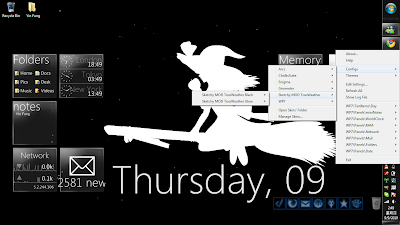
4. some of the function and the style of the icon are provided by rainmeter , u can also download some new function.
5. After downloading some new skins , you need to copy them to ...\Rainmeter\Skins\(the file that u download)
6. http://customize.org/rainmeter ,skins of rainmeter
7. some useful skins
dark rainmeter : http://customize.org/rainmeter/skins/62898
TERIMA KASIH ATAS KUNJUNGAN SAUDARA
Judul: Rainmeter ----- create a useful wallpaper
Ditulis oleh dasfseegdse
Rating Blog 5 dari 5
Semoga artikel ini bermanfaat bagi saudara. Jika ingin mengutip, baik itu sebagian atau keseluruhan dari isi artikel ini harap menyertakan link dofollow ke https://wallpaper-gratisz.blogspot.com/2010/09/rainmeter-create-useful-wallpaper.html. Terima kasih sudah singgah membaca artikel ini.Ditulis oleh dasfseegdse
Rating Blog 5 dari 5






.jpg)
0 komentar:
Posting Komentar